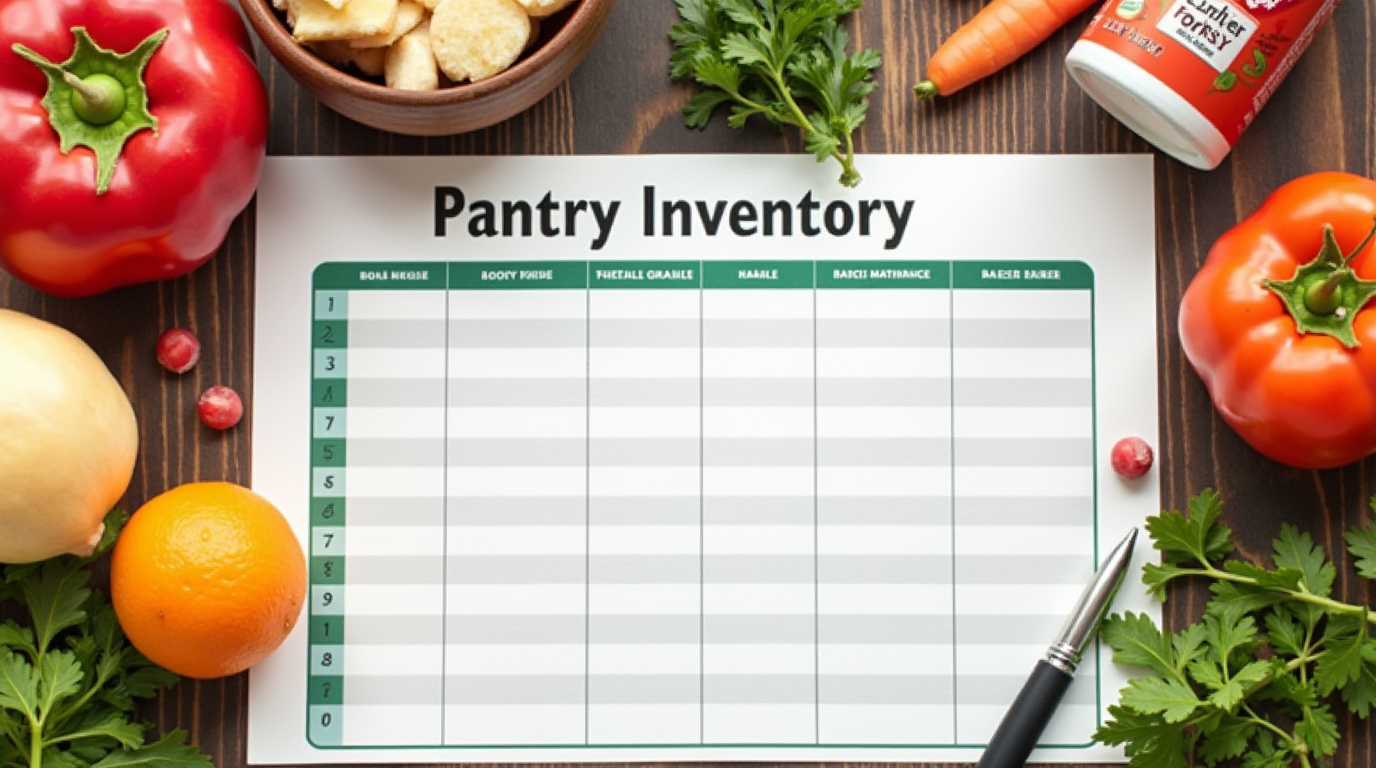The best pantry inventory app for a Clutter-Free Pantry
Imagine opening your pantry door and instantly knowing exactly what’s inside. No more digging, no more forgotten cans, just neatly organized shelves and the confidence that you have what you need. Sounds like a dream, right? If you’re chasing that feeling of kitchen calm and a truly clutter-free pantry, you might have landed on the idea of using a pantry inventory app.
A great pantry inventory app promises to be your digital assistant, helping you track everything from canned goods to condiments, freeing up mental space and preventing that dreaded pantry chaos. But a quick search reveals a dizzying number of options out there! How do you possibly figure out which is the best pantry inventory app for your home and your goal of a clutter-free space?
Finding the right app isn’t about picking the most popular one; it’s about finding the one that fits your habits, your pantry size, and your tech comfort level. A poorly chosen app will just sit unused, adding to the digital clutter on your phone without touching the physical clutter in your pantry. The right one, however, can be a game-changer for organization, saving you time, money, and frustration.
We’re here to guide you through the process of selecting the ideal app to help you achieve and maintain a beautifully organized, clutter-free pantry. We’ll look at why these apps are so effective, the key features that truly matter for organization, and highlight some popular options to help you pick the perfect digital tool for your kitchen journey. Let’s get started on finding your path to pantry peace with the best app for you!
Why Invest Time in Finding the Best Pantry Inventory App?
You might be thinking, “Can an app really help with physical clutter?” And the answer is a resounding yes! The direct link between knowing what you have and maintaining an organized space is powerful. Investing a little time upfront to find the best pantry inventory app for your needs will pay off in spades.
Automated Tracking & Reminders
Unlike a static paper list that gets tucked away, the best apps offer features like automated reminders for nearing expiry dates. This crucial function ensures you use items before they go bad, preventing the buildup of expired, unusable food that contributes significantly to pantry clutter.
Accessibility & Convenience
Having your inventory on your smartphone means it’s always with you – at the grocery store, in front of the open fridge, or while planning meals. This easy access encourages consistent use, which is the foundation of a system that keeps clutter at bay. A quick check prevents those impulsive “just in case” purchases that overcrowd shelves.
Advanced Features
Many top-tier apps offer features like barcode scanning for fast item entry and multi-user access for households. These functionalities streamline the process, making it less of a chore to keep your inventory updated. When updating is easy, you’re more likely to do it, which directly supports maintaining a clutter-free pantry by ensuring your list always reflects reality.
The “Best” App Maximizes These Benefits
Choosing the app that you find easiest and most intuitive to use increases the likelihood that you’ll stick with it. Consistency is key to a clutter-free space. The right app fits seamlessly into your routine, becoming a helpful tool rather than another source of stress.
What Makes a Pantry Inventory App “Best” for Your Home?
The perfect app isn’t the one with the most features; it’s the one that perfectly matches your needs and helps you achieve your goal of a clutter-free pantry. Ask yourself these questions to narrow down your search:
Your Tech Comfort Level
Are you someone who loves exploring new tech, or do you prefer simple, straightforward interfaces? Some apps have advanced features that might be overwhelming for beginners, while others are designed for maximum simplicity.
The Size and Complexity of Your Inventory
Do you only need to track your main kitchen pantry, or do you also need to manage items in a basement freezer or garage shelves? Many apps now support multiple storage locations, which is essential for a comprehensive approach to a clutter-free food system, not just the pantry itself.
Your Budget
Are you looking for a completely free solution, willing to pay a one-time fee for a premium app, or comfortable with a recurring subscription? Free apps can be a great starting point, but paid versions often unlock features like barcode scanning or multi-user access that some users find essential.
Key Features You Can’t Live Without
Think about your biggest pantry pain points. Is it expired food? Duplicate purchases? Not knowing what you have for meal planning? Identify the 1-2 features that would make the biggest difference for you (like expiry alerts or easy shopping list creation) and prioritize apps that excel in those areas.
User Interface and Design
You’ll be interacting with this app regularly. Does it look appealing? Is it easy to navigate? An intuitive design makes the process smoother and more enjoyable, increasing the chances you’ll use it consistently to maintain that clutter-free state.
Reliability and Developer Support
Check when the app was last updated. Is it compatible with your device? Is there a way to get help if you have questions or issues? A reliable app with good support is important for long-term use.
Key Features the Best Apps Offer for a Clutter-Free Pantry
As you explore different options, keep an eye out for these features that are particularly helpful for creating and maintaining a clutter-free pantry. The most highly-rated apps often excel in these areas, making them strong contenders for the title of best pantry inventory app for your needs.
Seamless Item Entry (Barcode Scanning, etc.)
Adding items shouldn’t feel like a chore. The best apps will offer quick and easy ways to get items into your system. Barcode scanning is a major time-saver for packaged goods – just scan, enter quantity and expiry, and done! Many apps also offer quick manual entry forms or even voice input.
Robust Expiry Date Tracking & Alerts
Preventing expired food is fundamental to a clutter-free pantry. Look for apps that allow you to easily input expiry dates and, most importantly, send you customizable alerts as those dates approach. Some apps use visual cues like color-coding to make it easy to see what needs to be used soon.
Flexible Categorization and Location Tagging
Your digital inventory should mirror your physical space. The best apps let you create custom categories (e.g., Canned Goods, Baking, Snacks) and assign items to specific locations within your home (Pantry Shelf 1, Fridge Drawer, Freezer Bin). This helps you find items quickly both in the app and in your real-life, clutter-free pantry.
Integrated Shopping List Functionality
A great app helps you connect your inventory to your grocery list. Look for apps that allow you to easily add items to a shopping list as you use them or when quantities are low. Some can even generate lists based on meals you plan. This prevents buying things you don’t need, which directly contributes to keeping your pantry clutter-free!
Multi-Device Syncing and Sharing
For families or households with multiple cooks/shoppers, the ability for everyone to access and update the same inventory list on their own devices is invaluable. This prevents confusion and ensures everyone knows what’s on hand.
User-Friendly Search and Filtering
As your inventory grows, being able to quickly search for a specific item or filter by category, location, or expiry date is essential. A good search function saves time and helps you utilize your inventory effectively.
Popular Pantry Inventory Apps to Consider (Find Your Best Fit!)
While the ultimate “best” app is the one you’ll use consistently, exploring popular and highly-rated options is a smart way to start your search. These apps are favorites for a reason – they often have robust features and user-friendly designs that help make achieving a clutter-free pantry easier. Here are a few suggested apps known for their utility in home food inventory management. Take a look and see which one seem like the best fit for your specific needs and goals for a more organized kitchen.
- Pantry Check: Known for In-Depth Expiration Tracking
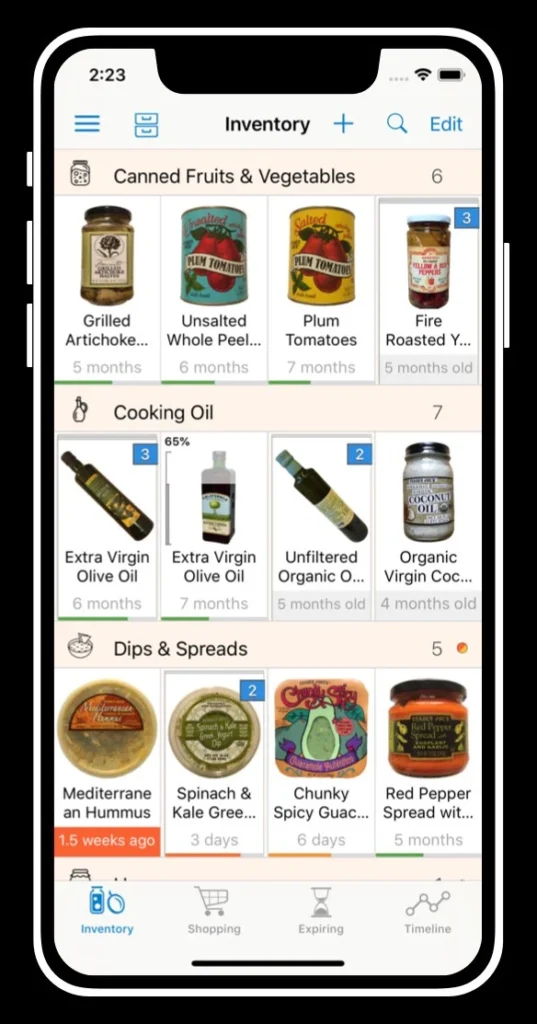
Pantry Check is a favorite for those who really want to get a handle on food waste and prevent items from cluttering shelves past their prime. It’s lauded for its incredibly detailed expiration date tracker and a handy “Expiring Screen” that automatically flags items nearing their use-by dates. This helps you prioritize what to cook next and keeps your pantry clutter-free by ensuring older items get used. Its barcode scanner connects to a huge database, making adding items quick and reducing manual entry errors. The app offers a free tier for up to 200 items with unlimited lists, and a Pro subscription for unlimited items and custom notifications.
pantrycheck.com
- KitchenPal: Ideal for All-In-One Meal Planning & Pantry Sync
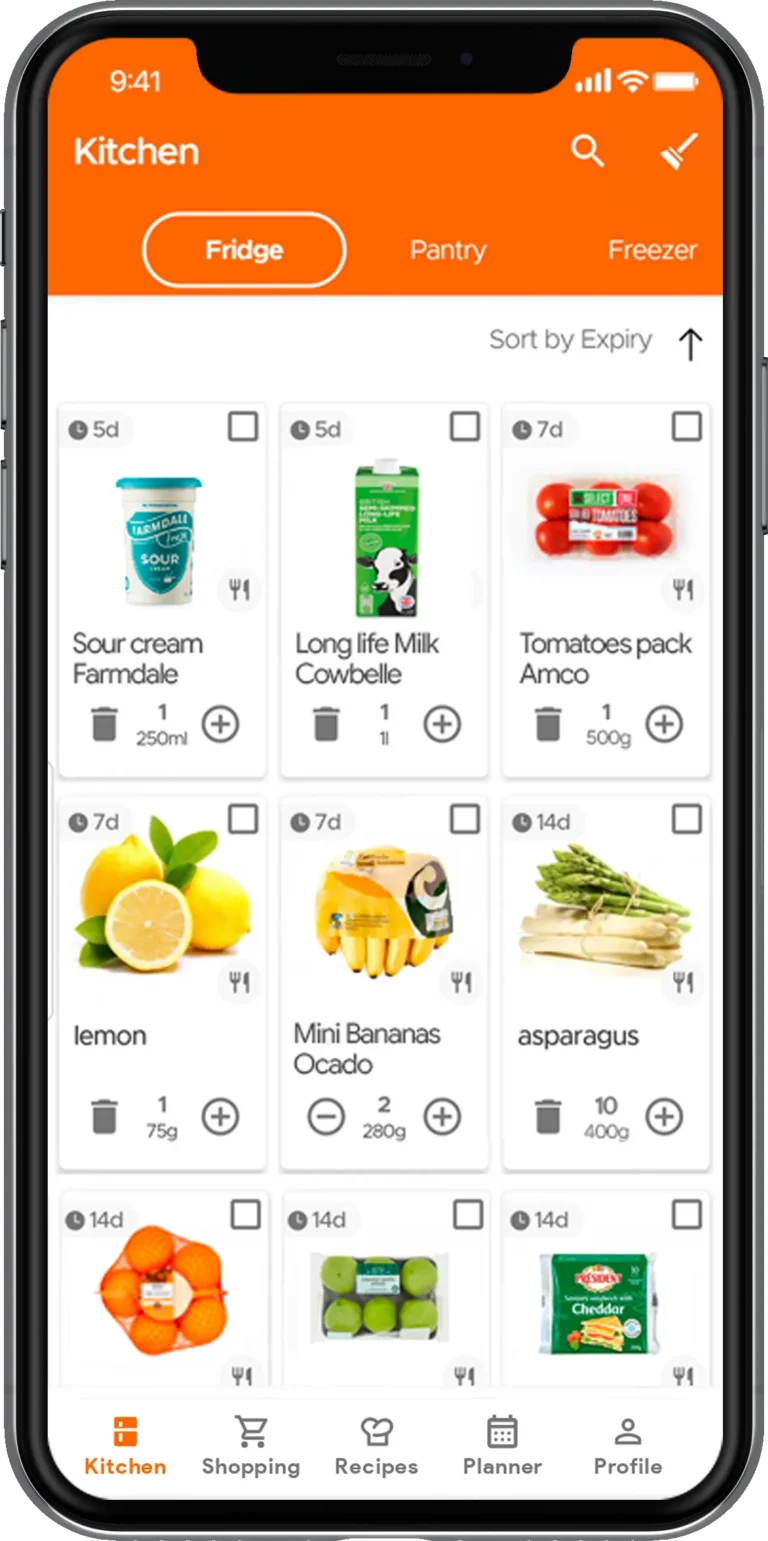
If you’re dreaming of a world where your pantry talks to your meal plan, KitchenPal is definitely worth exploring. Its standout feature is an integrated meal planner and nutritional comparison tool. This allows you to easily turn those leftover pantry items into recipes and maintain a clutter-free kitchen by avoiding impulse buys because your plan is based on what you already own. It conveniently syncs your pantry inventory, shopping lists, and meal plans across your devices, which is perfect for busy families needing collaborative access. A basic free version is available, with premium plans that add advanced features like AI recipe suggestions.
kitchenpal.com
- Out of Milk: A Great Collaborative Grocery & Pantry List

Already rely on a shared grocery list for your household? Out of Milk excels in this area with its real-time shared lists. This is ideal for households that coordinate shopping duties, as it directly prevents over-buying and clutter by making sure everyone knows what’s already been added to the list or is in stock. While its pantry features are quite basic compared to dedicated inventory apps, it allows for manual entry or barcode scanning and syncs instantly across devices, showing running totals so you always have a quick overview of what you have on hand. The best part? The app is completely free, supported by non-intrusive ads.
outofmilk.com
- My Pantry Tracker: A Free, No-Frills Option
For budget-conscious users who want to tackle pantry clutter without any recurring fees, My Pantry Tracker is a fantastic option. It delivers robust expiration date tracking and customizable categories in its entirely free version. Its straightforward web and mobile interfaces make it easy to quickly scan or manually enter items and set alerts. You won’t find paid upgrades here; the app is sustained by donations and occasional banner ads, making it truly accessible.
mypantrytracker.com
- AnyList: Known for Recipe Saving & Voice Assistant Integration
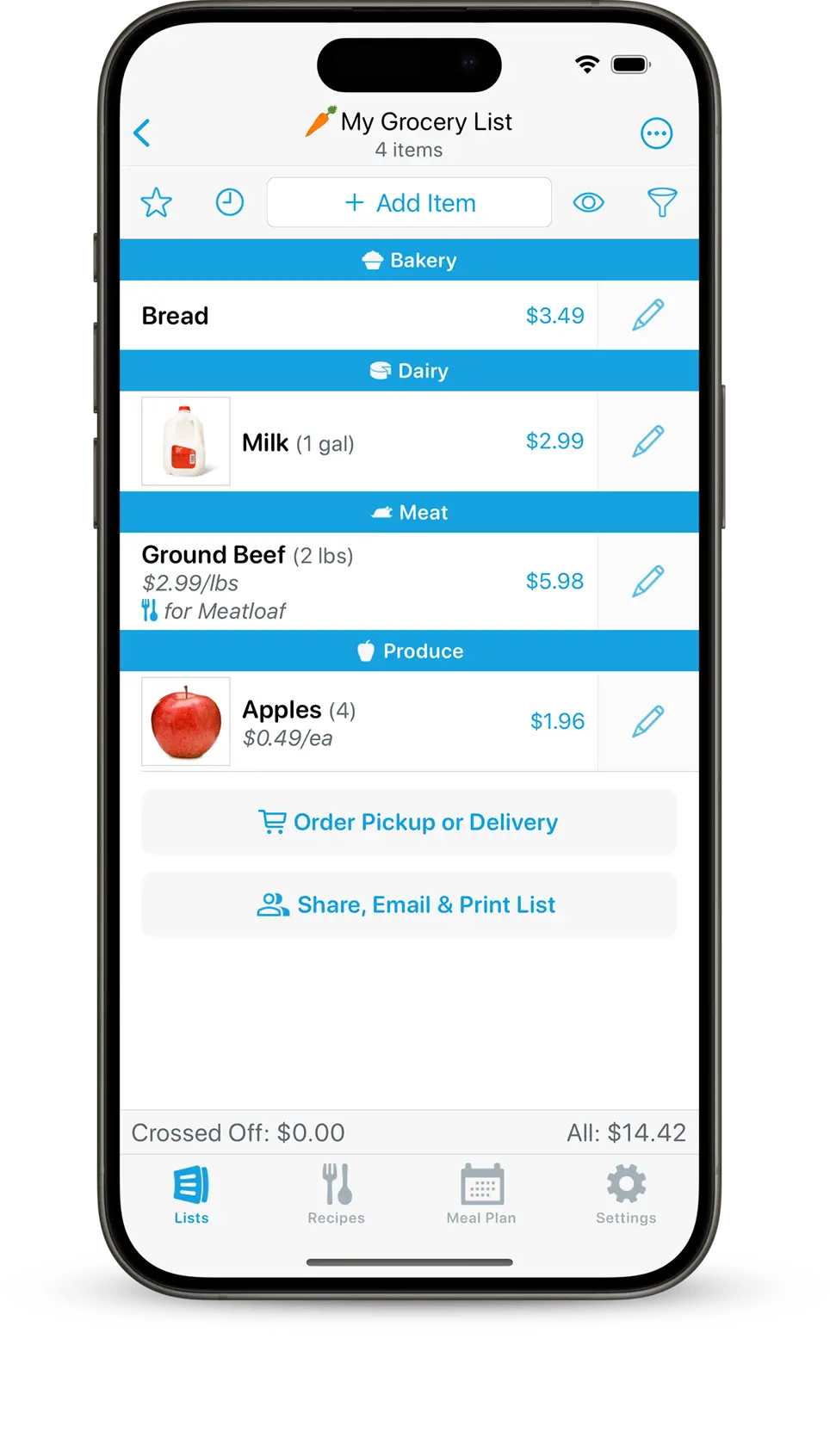
If you’re often using voice assistants like Alexa or Siri in your kitchen, AnyList offers a unique advantage. Its voice assistant support, along with excellent recipe import features, enables you to add pantry items or recipes hands-free. This streamlines your inventory upkeep and can help keep physical surfaces clear of stray notepads and recipe clippings, contributing to a less cluttered kitchen environment. While the free tier covers unlimited grocery lists and basic pantry tracking, a premium subscription unlocks meal planning and web access.
anylist.com
- Bring!: Focuses on Visual, Category-Based Shopping
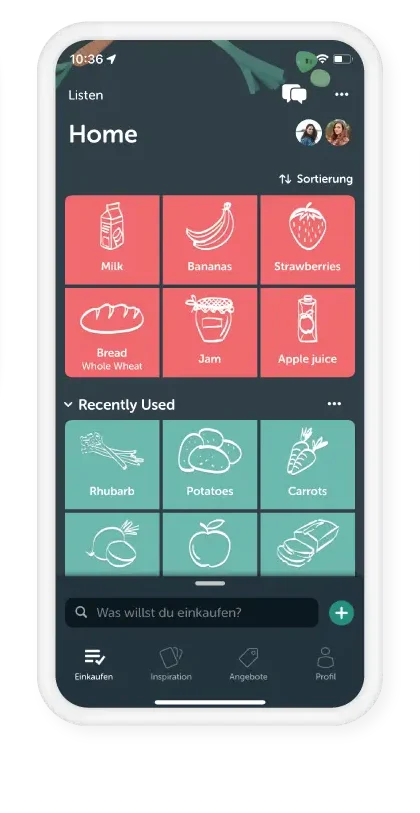
Bring! takes a visually-driven approach with icon-based, category-based lists that make it super easy to see at a glance which pantry staples you’re running low on. Though primarily designed as a shopping list app, its visual nature and basic pantry tracking can help minimize clutter by preventing forgotten items from piling up – you’ll quickly see what needs attention. It also offers sharing and assigning lists to family members, which can help coordinate efforts. The app is free to use, with optional in-app purchases for premium themes if you want to customize the look.
getbring.com
- Paprika: A Recipe Manager with Pantry Integration
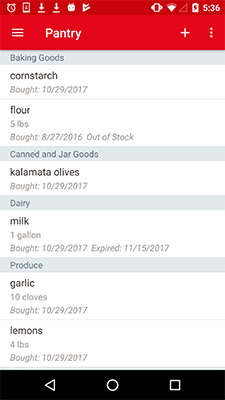
Paprika is a powerful recipe manager first and foremost, but its integrated pantry tracking is a huge plus for organized cooks. It lets you mark ingredients you already own directly within recipes, automatically adjusting your shopping list. This is fantastic for preventing duplicate purchases and subsequent clutter in your cupboards. It also boasts handy features like offline access and a built-in cooking timer for each recipe. Paprika is a one-time purchase per platform, granting you lifetime updates and cross-device syncing.
paprikaapp.com
- NoWaste: Focuses on Food-Waste Analytics
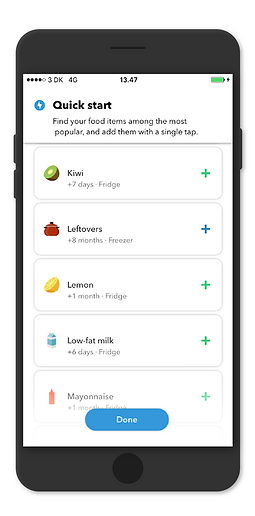
If the financial and environmental impact of food waste is your main driver, NoWaste puts the spotlight on this with its waste-tracking dashboard. This feature shows you how much food you discard over time, offering insights that can help you adjust buying and usage habits to keep your pantry more minimalistic and less cluttered with unused items. It supports both manual entry and barcode/QR scanning, along with location tags for pantry, fridge, and freezer. A basic free version is available, with premium features offering more advanced tools.
nowasteapp.com
How to Test Drive and Choose Your Best Fit
Finding the best pantry inventory app is a bit like finding the perfect pair of jeans – you might need to try a few before you find the right fit.
Look for Free Trials or Free Versions
Many apps offer a free version with basic features or a limited-time free trial of their premium features. This is the perfect way to test out the interface, see how item entry works, and determine if the core functionality meets your needs before you commit financially.
Read Reviews (Carefully)
App store reviews from other users can be very informative. Look for reviews that mention aspects important to you (like barcode scanning accuracy or ease of use). Pay attention to recent reviews to ensure the feedback is current.
Start with a Small Section of Your Pantry
Instead of trying to inventory your entire kitchen with a new app right away, pick one small section, like your spice rack or your canned goods shelf. Enter those items and practice using the app’s features for a few days. This low-stakes test helps you see if the workflow feels natural to you.
Consider the Long Term
Think about which app you feel most likely to open and use consistently over time. The “best” app is ultimately the one that becomes a regular part of your kitchen routine, actively helping you maintain that clutter-free pantry.
Conclusion
Achieving a clutter-free pantry that saves you time and money is a very real goal, and finding the best pantry inventory app for your needs can be the digital tool that helps you get there. It’s not about finding a magical app, but about selecting one that empowers you to consistently track your food, utilize what you have, and make smarter shopping decisions.
By considering your own tech habits, the scope of your inventory, and prioritizing key features like seamless entry, expiry tracking, and organization options, you can evaluate the many apps available and find the perfect fit for your home. Remember to test drive a few popular options to see which feels best for you. The right app, consistently used, is a powerful step towards reducing food waste, saving money, and enjoying the calm of a truly organized kitchen. Think of your chosen app as the central nervous system of your [Internal Link: Food Inventory Management System].
FAQs
Q: Do pantry inventory apps work for items in the fridge and freezer too?
A: Many of the best pantry inventory apps are designed to track items in multiple locations, including the fridge and freezer. Look for apps that offer customizable location tagging.
Q: Is barcode scanning always accurate?
A: While generally very accurate, barcode scanning can sometimes pull up incorrect product information or not find a match for less common items. Most apps allow you to manually edit details or add items if scanning doesn’t work perfectly.
Q: Can multiple people in my household use the same app inventory?
A: Many apps, particularly paid or subscription versions, offer multi-user or sharing features that allow different household members to access and update the same inventory from their own devices.