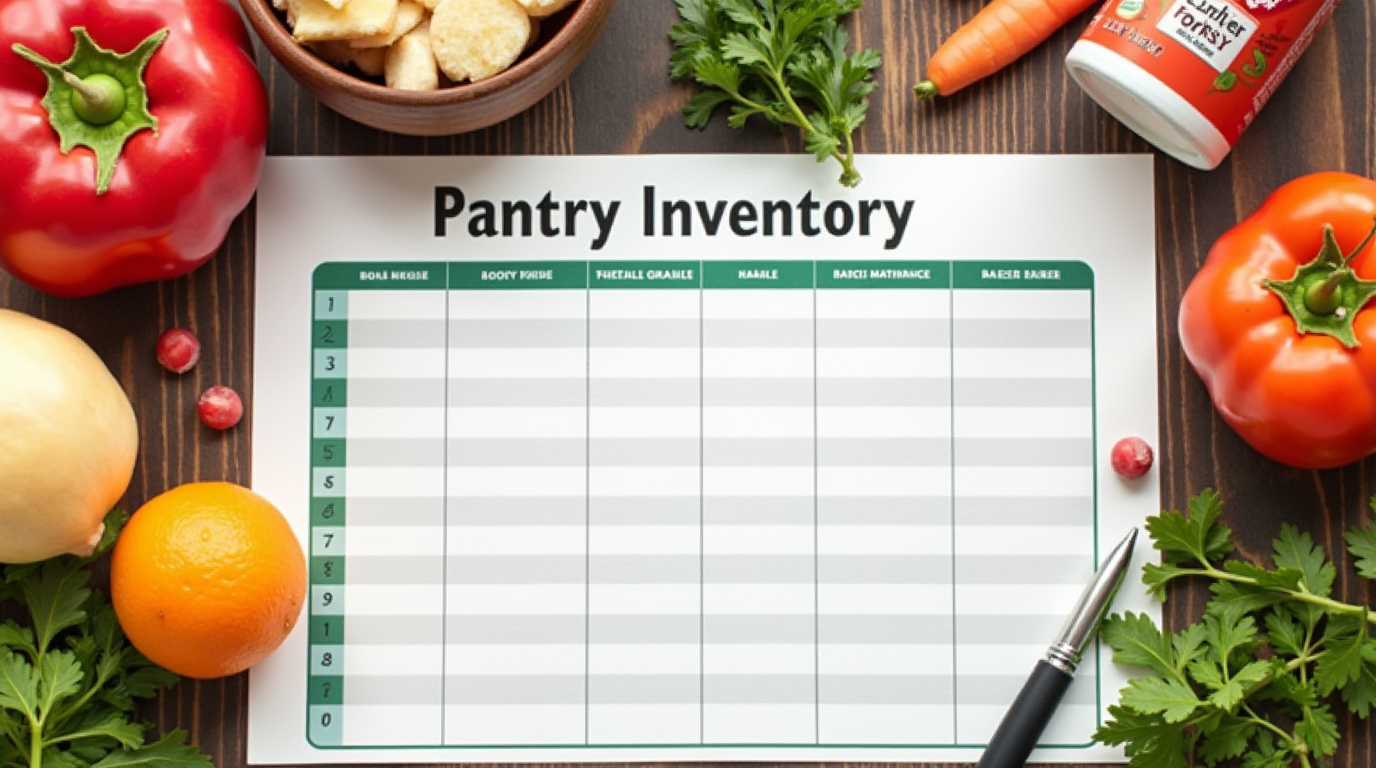Why Every Home Needs a Food Inventory Management System (And How to Start One)
Ever feel like your kitchen is playing hide-and-seek with your groceries? You know you bought that block of cheese, but is it in the fridge drawer, or did it get lost behind the milk? What about that extra bag of frozen peas – is it buried at the bottom of the freezer, or did you use the last one? And the pantry… don’t even get me started on the mystery cans lurking in the back!
That chaotic feeling of not knowing what food you actually have, where it is, or when it needs to be used is more than just annoying. It’s a direct path to wasted food (and wasted money!) as items get forgotten, spoil, or you end up buying duplicates at the store. For busy households, homeowners juggling storage spaces, and anyone trying to keep their budget in check, this lack of visibility is a real problem.
The good news? You don’t need a fancy restaurant-grade setup to fix this. What you need is a simple, effective food inventory management system for your home. Think of it as your master control center for all the food in your kitchen, pantry, fridge, and freezer. It’s a set of processes and tools that work together to give you a clear picture of your food supply at all times.
Can a system really make that big of a difference? Absolutely! A well-designed home food inventory management system can dramatically reduce food waste, save you serious cash on groceries, and bring a wonderful sense of calm and control to your kitchen routine. We’re going to walk through exactly why it’s so powerful and how you can easily start building your own system today. Welcome back to Paantry.com – your guide to a happier, more organized kitchen!
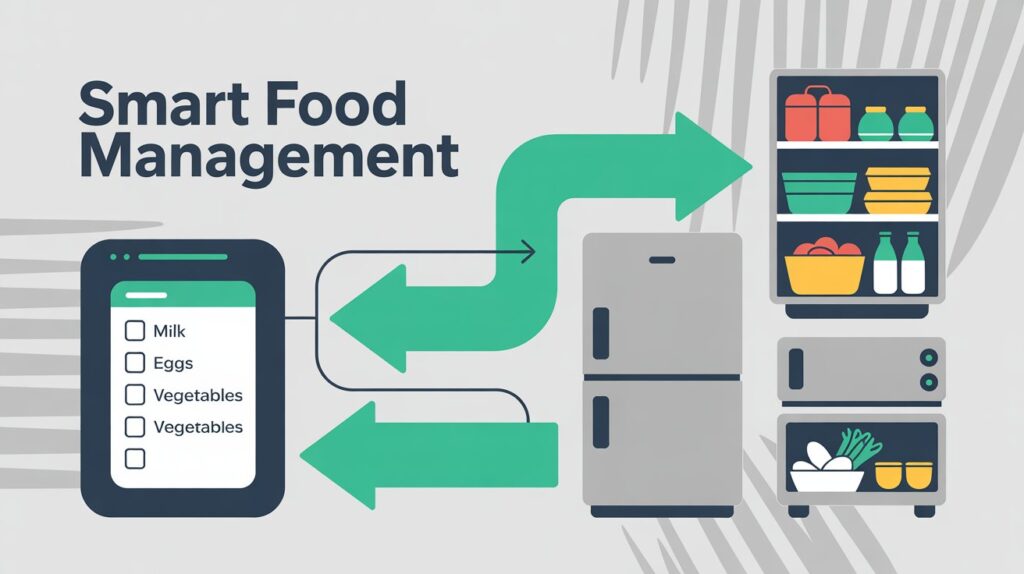
What Exactly is a Food Inventory Management System for Home?
So, what are we talking about when we say “system”? It sounds a little official, but in the context of your home, it just means having a consistent way of knowing what food you have across all your storage areas. It’s more dynamic and comprehensive than just jotting down what’s in your pantry on a piece of paper.
Covering All Your Food Storage Areas
A true home food inventory management system doesn’t just stop at the pantry door. It includes tracking items stored in your refrigerator, your freezer, and any other spot where you keep food, like an extra fridge in the garage or shelves in the basement. Food waste happens in all these places, and a good system keeps an eye on everything.
It’s a Process, Not Just a Tool
While tools are involved (like a list or an app), the system itself is the process of regularly tracking what comes in and what goes out. It involves building simple habits: quickly noting new groceries when they enter your home and updating your inventory when you use ingredients in your cooking. Consistency is key here.
Integrating with Your Kitchen Routines
The most effective systems aren’t isolated tasks; they are integrated into your existing kitchen habits. This means checking your inventory before you go grocery shopping or before you start meal planning. It becomes a natural part of deciding what to eat and what to buy, making those routines smoother and more efficient.
The Powerful “Why”: Benefits of a Home Food Inventory System
Implementing a food inventory management system might sound like extra work, but the time and effort you invest upfront pay dividends in the long run. The benefits touch on all the key areas of home management that matter to busy individuals and families – saving money, reducing waste, and making life less stressful.
Drastically Reducing Food Waste
This is often the most immediate and impactful benefit. When you have a clear inventory, especially for perishable items in the fridge and freezer, you know exactly what you have and, crucially, when it needs to be used. Tracking expiry dates digitally or visually ensures items don’t get forgotten. Less food ending up in the trash means you’re getting the full value out of every grocery dollar you spend. It’s a direct hit against [External Link: Article on the financial impact of household food waste].
Significant Grocery Savings
Impulse buys and buying items you already own are major budget busters. With a comprehensive system, you go to the store with a complete picture of your stock. You’ll know you have three cans of diced tomatoes in the pantry and a bag of chicken breasts in the freezer, so you won’t buy more unless needed. This focused, informed approach to shopping naturally leads to smaller grocery bills.
Simplified Meal Planning and Prep
Ever stare into the fridge or pantry, full of food but feeling like you have nothing to cook? This happens when you lack a clear inventory. Knowing exactly what ingredients are available across your pantry, fridge, and freezer makes meal planning a breeze. You can quickly identify what you have on hand and plan meals around those items, saving time deciding and reducing the need for last-minute grocery runs. It makes Meal Planning for Busy Families so much easier!
Effortless Stock Management
Running out of a crucial ingredient mid-recipe is frustrating! A food inventory management system helps you avoid this by giving you a clear view of your stock levels. You’ll know when you’re truly low on flour, sugar, or your favorite spice, allowing you to add it to your grocery list proactively rather than reactively.
Gaining Peace of Mind and Control
Beyond the tangible savings, there’s a wonderful sense of calm that comes from knowing exactly what food you have. No more guessing, no more frantic searches. You’ll feel more in control of your home and your budget, reducing kitchen stress and freeing up mental energy for other things. It’s a key part of creating an Organized Kitchen.
Building Blocks: Choosing Your System’s Tools and Methods
The beauty of a home food inventory management system is that it can be adapted to your personal style and tech comfort level. There’s no one-size-fits-all tool; it’s about finding what works consistently for you.
Manual Methods (Lists & Spreadsheets)
Sometimes the simplest tools are the most effective. A dedicated notebook or binder with separate sections for pantry, fridge, and freezer can work well. Or, if you’re comfortable with a computer, a simple spreadsheet (using programs like Google Sheets or Excel) offers more flexibility for sorting and searching your inventory across all locations. If you’re looking for a place to start, learning How To Make A Pantry Inventory List can be a great first step, and you can expand it to cover other areas.
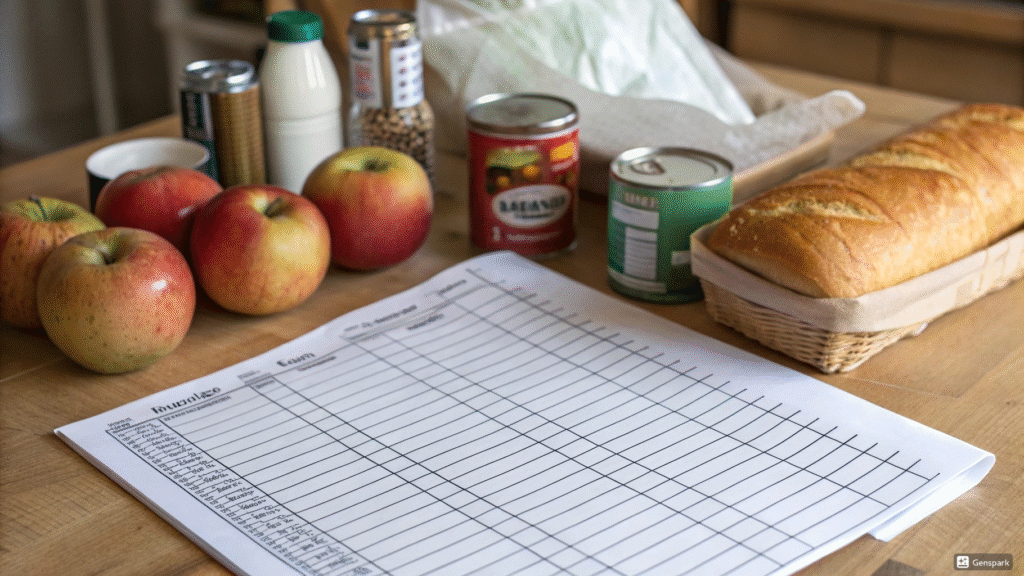
Digital Tools (Apps)
For those who love their smartphone, a dedicated [Internal Link: Pantry Inventory App] (many of which also cover fridge and freezer) can be a powerful tool. These apps often offer features like barcode scanning, expiry date alerts, and multi-user access, making tracking across multiple locations quite seamless.
Hybrid Approaches
Many people find a combination works best. Maybe you use a simple whiteboard on the freezer door for a quick visual inventory of frozen items, a note-taking app for the fridge, and a spreadsheet or dedicated inventory app for the pantry. The goal is accuracy and consistency, regardless of the specific tools used.
Physical Organization as Part of the System
No inventory system, digital or manual, works well if your physical space is a mess! Organizing your pantry, fridge, and freezer with labels, clear containers, and by grouping similar items is a crucial component of an effective system. Implementing principles like FIFO (First-In, First-Out), where you place newer items behind older ones, makes using your inventory much easier.

Setting Up Your Food Inventory Management System: A Step-by-Step Guide
Ready to bring order to your food supply? Setting up your comprehensive system takes a little effort initially, but following these steps will make it manageable.
Step 1: Assess and Purge Each Zone
Tackle one food storage area at a time: pantry, then fridge, then freezer. Take everything out (or do it in sections if it’s too much at once). Check expiry dates ruthlessly. Discard anything expired, freezer-burned beyond recognition, or that you know your household will never eat. Clean the shelves as you go. This gives you a clean slate and an accurate starting point.
Step 2: Choose Your Core Tools/Method
Based on the methods discussed, decide which tool or combination you will use to track your inventory consistently. Pick what feels easiest and most natural for your habits.
Step 3: Conduct Your Initial Inventory (Zone by Zone)
Now, add every single item from each storage area to your chosen tool. For each item, be sure to note:
This is the most time-consuming step, but power through it! Put on some music, grab a beverage, and just focus on getting it done zone by zone.
Step 4: Physically Organize as You Inventory
As you put items back, organize them logically. Group similar items together. Use containers and labels. Most importantly, practice the FIFO rule: put the items with the soonest expiry dates or those you’ve had the longest at the front. This makes it easier to grab and use older items first.
Step 5: Make it Accessible
Ensure your inventory tool is in a place where you will see it and use it regularly. This might be a paper list taped inside a cabinet door, a link to your spreadsheet saved on your browser bar, or the app icon prominent on your phone’s home screen. Out of sight is out of mind!
Maintaining Your System for Long-Term Success
Setting up is half the battle; maintaining it is the other half! Building these small habits is key to keeping your food inventory management system valuable over time.
Update When You Use It
Try to make it a habit to update your inventory tool the moment you use up an item or finish a container. It takes just seconds to cross something off a list or change a quantity in an app.
Update After Shopping
As you unpack your groceries, quickly add the new items to your inventory. This is the most critical step to keeping your list accurate after the initial setup.
Regular Quick Checks
Schedule a brief 5-10 minute check-in with your inventory system and a quick scan of your storage areas every week or two. This helps catch anything you might have forgotten to log and reminds you of what you have.
Periodic Deeper Dives
Every few months, plan a slightly more thorough review, similar to your initial setup (but hopefully much faster!). This helps recalibrate your system and ensures its accuracy.
Conclusion
Establishing a food inventory management system in your home is one of the most impactful steps you can take towards a more efficient, less wasteful, and more budget-friendly kitchen. By gaining a clear picture of all the food you have – in your pantry, fridge, and freezer – you empower yourself to make smarter decisions about shopping and meal planning.
While it requires a bit of initial effort to set up and consistent habit to maintain, the rewards of reduced food waste, significant grocery savings, and the peace of mind that comes with being truly organized are well worth it. Whether you choose a manual list, a digital app, or a combination, the key is to find a system that works for you and commit to using it. Starting your food inventory journey is a fundamental part of effective [Internal Link: Kitchen Management] and takes you one step closer to a stress-free home!

FAQs
Q: How do I handle items I take out of the freezer to thaw?
A: It’s a good practice to update your freezer inventory as soon as you move an item to the fridge to thaw. You can mark it as “In Fridge” or simply remove it from the freezer list and add it to a temporary “Items Thawing” note if needed.
Q: What if different family members use items and forget to update the inventory?
A: This is a common challenge! Try to involve other household members in the system. Show them how easy it is to update the list or app. For younger kids, maybe a simple visual system works best. Consistency from everyone is ideal, but even if you are the primary updater, it’s still highly beneficial.
Q: Should I track every single spice and condiment?
A: That’s up to you and how detailed you want to be. For items you use frequently and replenish often, like salt, pepper, or olive oil, a full inventory might be less crucial. For less-used spices or specific condiments, tracking them can prevent duplicates and waste. Start with the basics and add detail as needed.