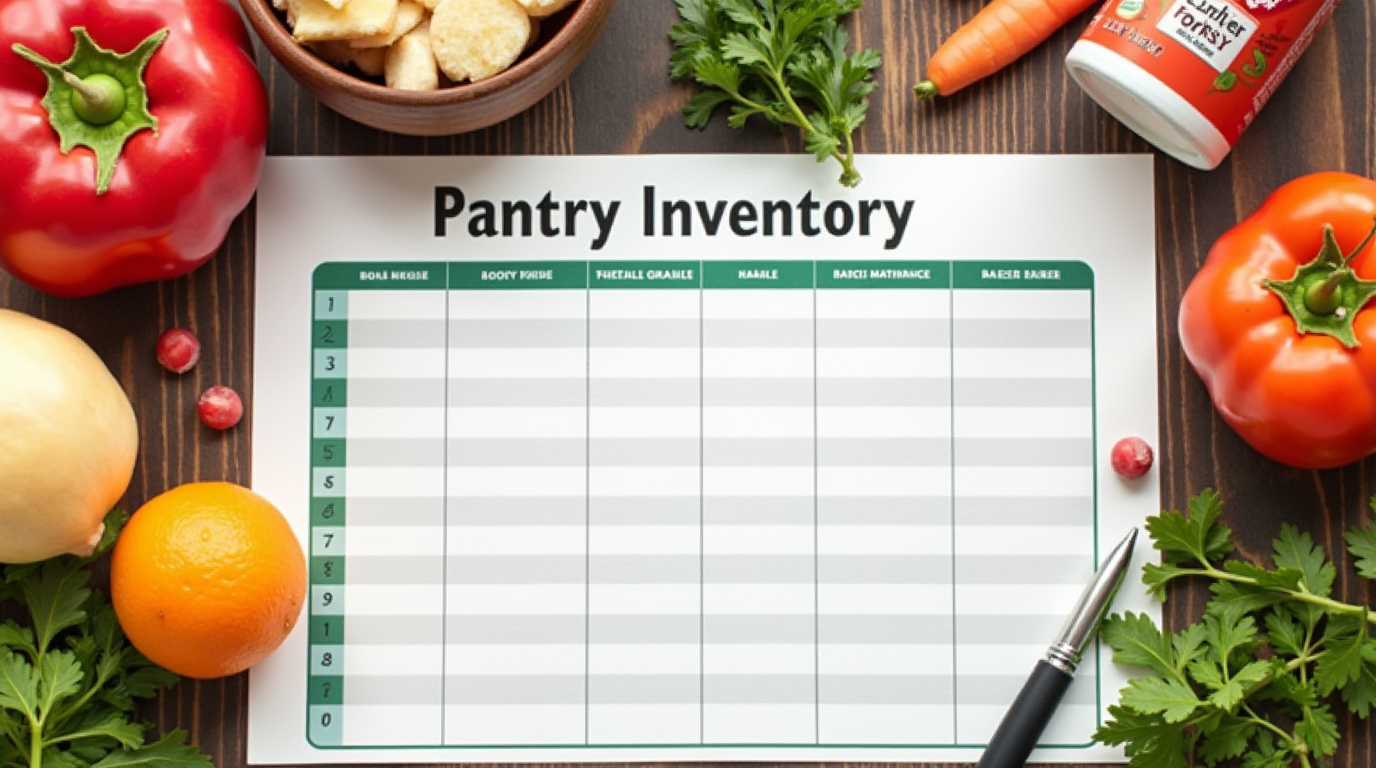Could A Pantry Inventory App Save You Time & Money?
Ever find yourself staring into the pantry abyss, wondering if you really need another can of black beans? Or worse, discover a forgotten jar of pesto lurking in the back, well past its prime? We’ve all been there! That moment of realizing you’ve wasted food (and money!) or spent precious time digging through shelves is frustrating, right?
It’s a common problem for busy households, homeowners juggling space, renters trying to maximize small pantries, and anyone who just wants to get a handle on their groceries. The truth is, without a clear picture of what’s actually in your pantry, you’re likely wasting both food and cash. But what if there was a simpler way? Enter the modern solution: a pantry inventory app.
These clever tools promise to bring order to the chaos, but can they actually deliver on saving you time and money? Let’s dive in and see how these apps work and if they’re the right fit for your kitchen.

How Pantry Inventory Apps Tackle Food Waste (And Boost Your Budget)
One of the biggest drains on our wallets comes from throwing away food we forgot we had. It’s painful to see those wilted veggies or expired canned goods hit the trash! A pantry inventory app is a powerful weapon in the fight against food waste, which directly translates into saving money.
Know What You Have Before It Expires
Many apps allow you to input expiration dates when you add an item. The real magic happens when the app sends you reminders as those dates approach. No more surprises from the back of the cupboard! Knowing what’s expiring soon means you can plan to use it, ensuring you consume your food while it’s still good. Think of it as a digital nudge to cook that forgotten pasta or bake those slightly-too-old bananas.
Planning Meals Around What You Own
Meal planning becomes so much easier and more budget-friendly when you know exactly what ingredients you have on hand. Instead of just browsing recipes and making a list of new things to buy, you can open your pantry inventory app and see what needs to be used up. This “cook what you have” approach is a cornerstone of saving money on groceries and ensures your existing stock gets used efficiently.
Avoiding Those Costly Duplicate Purchases
How many times have you bought another bag of sugar or bottle of soy sauce, only to find you already had one (or two!) hidden away? It’s a common mistake, especially when you’re rushing through the grocery store. With your inventory app on your phone, a quick check prevents those unnecessary duplicate purchases. It’s like having your pantry with you at the store!
Making Smarter Grocery Lists
Because your app tracks what you have, many also have features to help you build your shopping list. When you use an item, you can mark it in the app, and when quantities are low, it can automatically suggest adding it to your grocery list. This ensures you’re only buying what you truly need, cutting down on impulse buys and wasted spending. A well-managed pantry inventory is the first step to How to Create a Smart Shopping List.
Reclaim Your Precious Time with Digital Inventory
Beyond saving money, time is another valuable resource, especially for busy families. Who has hours to dedicate to auditing their pantry every week? Pantry inventory apps are designed to make the process faster and more convenient than traditional methods.
Quick & Easy Item Entry
Gone are the days of painstakingly writing down every single item by hand. Many pantry inventory apps offer speedy ways to add items. Some boast barcode scanning capabilities – just scan the barcode, enter the quantity and expiry, and you’re done! Others allow for quick manual entry or even voice input. The initial setup might take a bit of time, but adding items from new grocery hauls becomes a breeze.
Your Inventory is Always With You
Your smartphone is likely always in your pocket or bag. This means your complete pantry inventory is too! Standing in the grocery aisle wondering if you’re out of cinnamon? Pull up the app. Planning dinner at work? Check your inventory on your commute. This constant accessibility saves you trips home to check or frustrated moments guessing what you have.
Effortless Updates
Life happens, and pantries change! When you use an item, simply marking it in the app takes seconds. Finish that box of pasta? A tap updates the quantity or removes it from your list. This real-time updating capability keeps your inventory accurate with minimal effort compared to managing paper lists or spreadsheets which are often forgotten or ignored.
Streamlined Meal Prep & Planning
Knowing exactly what ingredients you have eliminates guesswork and speeds up the meal planning process. You can quickly see if you have the components for a recipe you want to make or easily identify what ingredients you need to buy based on what’s missing. This saves time flipping through cookbooks or endless online searches trying to figure out what to cook with random items. It makes Meal Planning for Busy Families much simpler!
Exploring Key Features: What to Look for in a Pantry App
Not all pantry inventory apps are created equal. They range from simple list-makers to robust Food Inventory Management Systems. Understanding the common features can help you choose the right one for your needs.
Barcode Scanning Magic
For many, this is the killer feature. Apps with barcode scanning let you quickly add pre-packaged items by scanning the UPC code. The app often pulls in product details automatically, saving you typing time. If you buy a lot of packaged goods, this feature is a major time-saver.
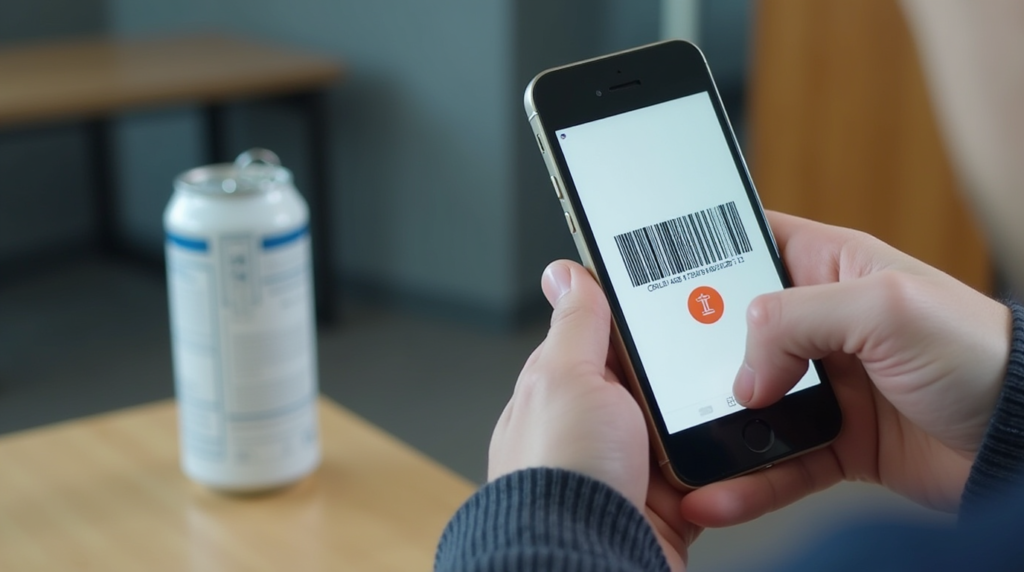
Expiration Date Tracking & Alerts
A non-negotiable feature if you want to tackle food waste. Look for apps that let you input expiration dates and, ideally, offer customizable alerts as items get close to expiring. Some even use color-coding (like green for fresh, yellow for nearing expiry, red for expired) for quick visual checks.
Custom Categories & Locations
Your pantry is unique! The best apps allow you to customize categories (e.g., Baking, Canned Goods, Pasta & Grains) and locations (e.g., Upper Shelf, Drawer 3, Garage Freezer). This helps you organize the digital list in a way that mirrors your physical space, making items easy to find in both places.
Multi-User Access (for Families)
If you share cooking or shopping duties, an app that allows multiple users to access and update the same inventory is invaluable. This prevents confusion and ensures everyone is on the same page about what’s in stock and what’s needed.
Creating Shopping Lists from Low Stock
Many apps integrate inventory management with shopping list creation. You can set minimum quantities for items, and when your stock drops below that level, the app can automatically add it to your shopping list. Some even allow you to organize lists by grocery store aisle for maximum efficiency in the store.
Reporting and Analytics (Advanced)
Some more advanced apps offer reports. This could include tracking which items you use most frequently, the value of your current inventory, or even identifying patterns in food waste. While not essential for everyone, these insights can be helpful for optimizing your shopping and usage habits.
Are There Downsides? Weighing the Cons
While the benefits are clear, it’s also fair to look at the potential drawbacks of relying on a pantry inventory app.
The Initial Time Investment
Let’s be honest: scanning or manually adding everything in your pantry the first time will take some time. It’s an upfront investment, but many users find the long-term savings in time and money make it well worth it. Break it down into smaller tasks if needed!
The Habit Factor
The app is only useful if you use it consistently. You need to remember to add new items after shopping and remove items as you use them. It requires building a new habit, which can be a challenge for some people.
Learning Curve
Some apps are more intuitive than others. You might need to spend a little time learning how a specific app works and getting comfortable with its features. Read reviews or try free versions before committing.
Potential Cost
While many free pantry inventory apps exist, the ones with the most robust features (like barcode scanning or multi-user access) may require a one-time purchase or a subscription fee. You’ll need to weigh the cost against the potential time and money savings.
Is a Pantry Inventory App Right for YOU?
So, after looking at the pros and cons, is a pantry inventory app the key to your pantry organization success? It really depends on your needs and habits!
If you’re tech-savvy, tired of food waste, frequently overspend on groceries, or find manual lists cumbersome, an app could be a game-changer.
Busy families who need shared access and quick updates often find them invaluable. To learn more about how technology is transforming the way we manage our homes, check out this article on The Role of Technology in Modern Household Management.
However, if you prefer a simple pen-and-paper system, have a very small and easily manageable pantry, or struggle with consistently using new apps, a different method might be better. Remember, the goal is organization and efficiency, and different tools work for different people. An app is just one powerful tool in your Pantry Organization toolkit.

Conclusion
Could a pantry inventory app save you time and money? For many households, the answer is a resounding YES! By providing clear visibility into your stock, tracking expiry dates, streamlining shopping, and enabling smarter meal planning, these apps offer a modern solution to common pantry problems.
They require an initial effort and ongoing consistency, but the potential to significantly reduce food waste and cut down on unnecessary grocery spending makes them a worthwhile consideration for anyone looking to get their pantry (and budget!) under control. Why not explore a few options and see if a pantry inventory app can transform your kitchen habits?
FAQs
Q: Are most pantry inventory apps free?
A: Many apps offer a free version with basic features, but the most comprehensive ones, often including barcode scanning and multi-user support, may require a purchase or subscription.
Q: How long does it take to set up a pantry inventory app initially?
A: The initial setup time varies greatly depending on the size of your pantry and the method you use (manual entry vs. barcode scanning). It could take anywhere from 30 minutes to a few hours for a moderately stocked pantry.
Q: Can I use a pantry inventory app without scanning barcodes?
A: Yes, absolutely! All apps allow for manual entry of items, even if they also offer barcode scanning.
Q: Do pantry inventory apps sync across multiple devices?
A: Many paid or subscription-based apps offer cloud syncing, allowing you to access and update your inventory from multiple smartphones or tablets with the same account. Free versions may have limited or no syncing capabilities.